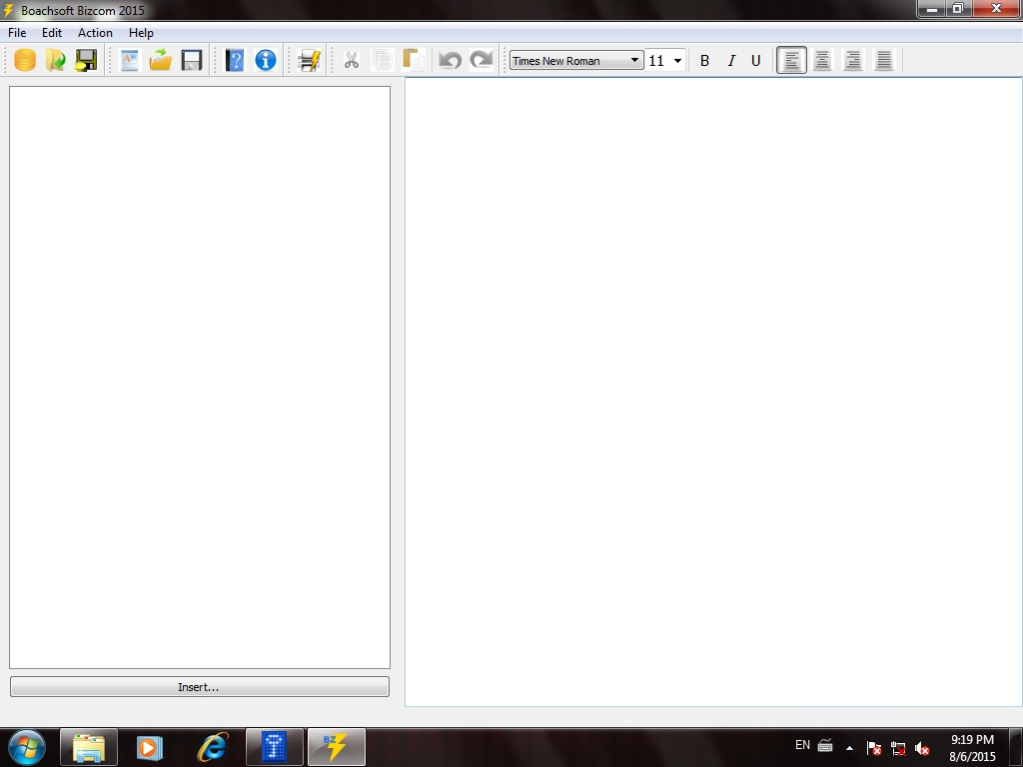Boachsoft Bizcom 2017
Free Trial Version
Publisher Description
From Boachsoft, the creator of the best video or equipment rental software, landlord software, personal finance software and boachsoft flames, comes Boachsoft Bizcom, another time saver making you more productive. This is a great reporting tool. You can call it database to messages. Believe me, this is nothing like you have ever come across. Generate email messages and printed reports for each record in a dataset from any database or datasource using a template.You can format you template in html format. It appears like rich text format. Create a template with fields from your database or datasource. Any database or datasource.v Filter your records using a query builder and automatically generate your messages to a printer or email. THis works for any database. All you need is to set up your open database connectivity (odbc) for your datasource or database. Reports from softwares limit you. You can create any template you like. Format it the way you want. insert any field from a database. Your fields in the templates you create would be quite long but don't worry you would get the results you want. Filter your dataset and generate messages or reports. For more information visit the product website.
About Boachsoft Bizcom
Boachsoft Bizcom is a free trial software published in the Other Comms Tools list of programs, part of Communications.
This Other Comms Tools program is available in English. It was last updated on 27 March, 2024. Boachsoft Bizcom is compatible with the following operating systems: Other, Windows.
The company that develops Boachsoft Bizcom is Boachsoft. The latest version released by its developer is 2017. This version was rated by 1 users of our site and has an average rating of 3.0.
The download we have available for Boachsoft Bizcom has a file size of 15.73 MB. Just click the green Download button above to start the downloading process. The program is listed on our website since 2017-05-14 and was downloaded 243 times. We have already checked if the download link is safe, however for your own protection we recommend that you scan the downloaded software with your antivirus. Your antivirus may detect the Boachsoft Bizcom as malware if the download link is broken.
How to install Boachsoft Bizcom on your Windows device:
- Click on the Download button on our website. This will start the download from the website of the developer.
- Once the Boachsoft Bizcom is downloaded click on it to start the setup process (assuming you are on a desktop computer).
- When the installation is finished you should be able to see and run the program.